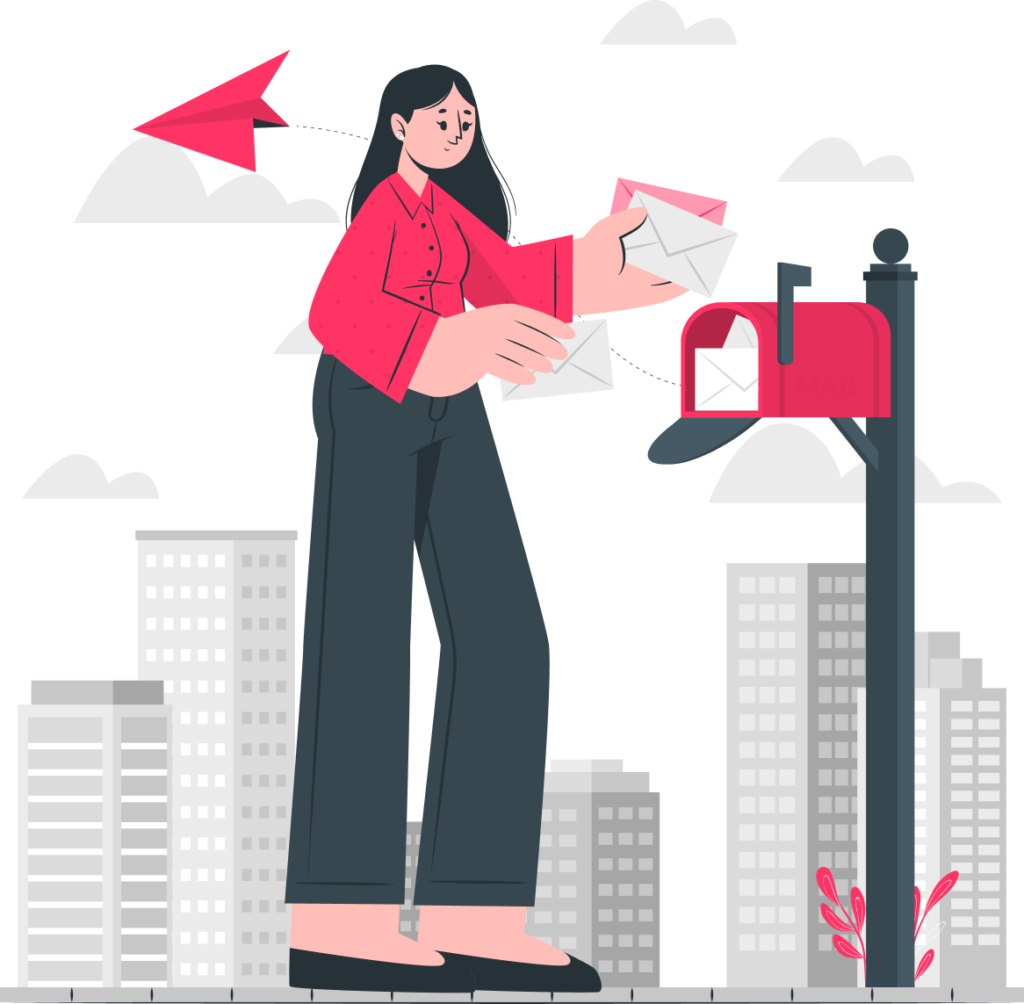
Visit the E-Book Portal:
Navigate to the university’s official website and click on the E-Book Portal link in the student resources section.Enter Your Credentials:
Username: Use your university-assigned email address (e.g., yourname@eyaduni.edu).
Password: Enter the password provided during account activation. If you’ve changed your password, use the updated one.Forgot Password?
Click on the Forgot Password link on the login page. Follow the instructions to reset your password via email.Access Your Library:
Once logged in, you can browse, search, and download e-books assigned to your courses, along with supplementary materials recommended by your instructors.